OTAN News
Best Google Docs Add-ons for Teachers
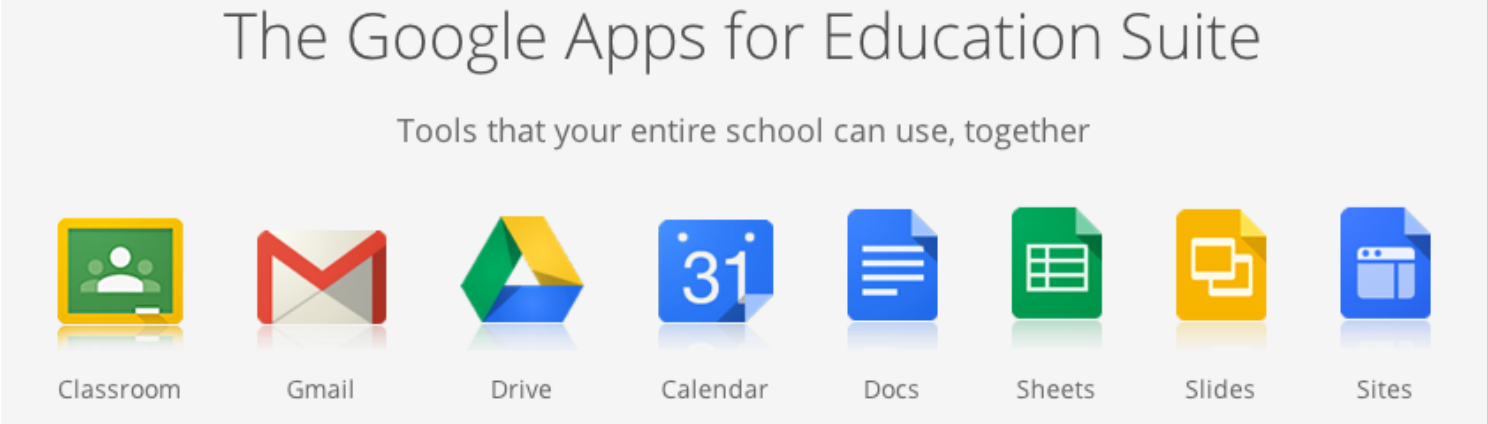
Add-ons are constructed by third parties to fill a certain need. This is especially helpful because many are created with teachers in mind and can be ideal for education. With more than 500 specific add-ons available for Google docs, which one is the best for your needs?
-
EasyBib Bibliography Creator: The purpose of this one is to add proper citation to assignments from APA, MLA to Chicago with more than 7,000 styles supported.
-
DocuTube: This is the best way to integrate video into documents. Whereas a YouTube link can be dropped into a Doc normally, this add-on automatically detects these links and opens each one in a pop-out window within docs.
-
Easy Accents: Ideal for instructors working with students speaking additional languages other than English, this add-on allows for selecting a language from the sidebar and then pick from the selection of accented letters. No more trying to remember keyboard shortcuts.
-
Mind-Meister: Turns any normal Google docs bulleted list into a far more engaging mind map.
-
draw.io Diagrams: Terrific way to mockup websites and apps and allows the user to express design ideas very easily.
-
MathType: Ideal for easy typing and even written entry of mathematical symbols.
-
Kaizena: This add-on makes personalized feedback simple and effective. Just highlight a chunk of text you want to comment on, and you can record your voice in the Doc. Students can also respond with their voice.
-
ezNotifications for Docs: This tracks how your students are working and allows you to be notified when a student is editing a shared doc.
Full Article: Best Google Docs Add-ons for Teachers
Resource: Google Docs Help: Use add-ons, Apps Script & AppSheet

